Merck Animal Health eShop Frequently Asked Questions (FAQs)
If you need assistance with anything from logging in to making a payment, check our FAQs to help with any inquires you may have when using our eShop. If you can’t find what you’re looking for or need further help, contact our Customer Care Team by using the form on the Contact Us page.
Support
What days of the week are Customer Care available?
Our Customer Care team is available 8 AM to 5 PM (CST) Monday through Friday, excluding holidays.
What if I need support outside of business hours?
If you need support outside of our business hours, you can contact us by using the form on the Contact Us page and we will respond as soon as possible during our next business day.
Account Set Up/Logging In
How do I create an eShop account?
To create an eShop account, visit the registration page. Once you have completed the registration process, you will receive a confirmation email with instructions on how to log in. New accounts will be ready within three business days.
How do I log in to my eShop account?
To access the eShop, click Login Now and enter your email address and password.
I’ve forgotten my login details?
Your username is your registered business email address. If you’ve forgotten your password, you can click Forgot Password from the login panel to create a new password. Once you receive an email to reset your password, copy and paste the link into the browser to complete the password reset within 24 hours.
What if I can’t log in to my eShop account?
If you are having trouble logging in to your eShop account, double check that you have entered the correct email address and password.
- If you still can’t log in, try resetting your password or contact eShop Customer Care for assistance. Once you receive an email to reset your password, copy and paste the link into the browser to complete the password reset within 24 hours.
- If you have not yet had your registration validated and confirmed via email, please wait until your access is confirmed. This can take up to 3 business days.
- If you already have access, this may be due to a system error. Please alert our Customer Care Team by using the form on the Contact Us page if you are unable to log in with your existing access.
Is my eShop account information secure?
eShop takes the security and privacy of user information seriously and employs industry-standard measures to protect your account information. However, it is important to keep your password secure and not share it with others.
What is a password loop?
A password loop occurs when you are prompted to change your password upon logging into the eShop platform, but the new password is not accepted. This can create a loop where you are prompted to change your password repeatedly.
How can I remediate the password loop issue in the eShop platform?
One potential workaround is to copy and paste the reset password link into your browser instead of clicking on it. This can help avoid any potential issues related to clicking on the link directly. Additionally, for security reasons, the password reset link expires after 24 hours, so be sure to reset your password as soon as possible after receiving the link.
Placing an Order
Is it safe to place an order manually with Customer Care if the eShop platform is down for maintenance?
Yes, it is safe to place an order manually with Customer Care. Customer Care representatives are trained to handle orders securely and will keep all your personal information confidential. Please contact them by using the form on the Contact Us page.
Will my order take longer to process if I place it manually with customer service?
It is possible that manually placing an order with Customer Care may take longer than placing an order through the website. However, Customer Care representatives will work as quickly as possible to ensure that your order processes in a timely manner.
What payment methods can I use when placing an order manually with Customer Care?
The payment terms and methods available for orders placed manually with Customer Care are the same as the eShop platform.
Will I receive a confirmation of my order if I place it manually with Customer Care?
Yes, you should receive a confirmation of your order by email within 24 hours.




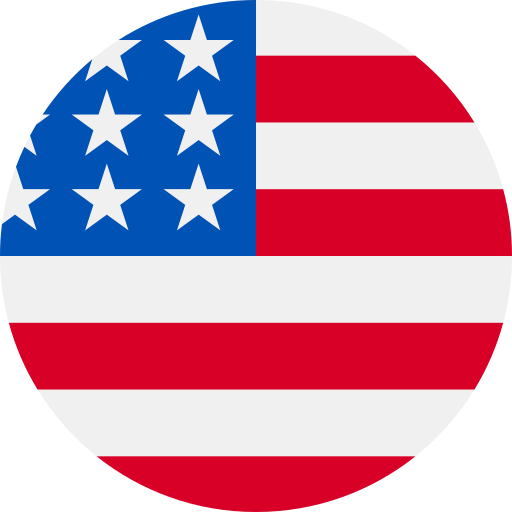 Go To United States
Go To United States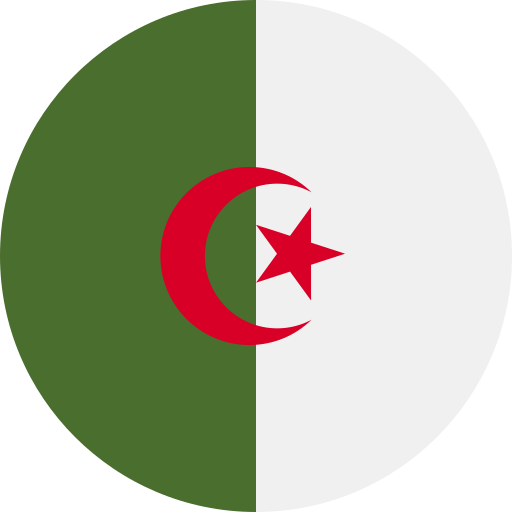 Algeria
Algeria Argentina
Argentina Australia
Australia Austria
Austria Bahrain
Bahrain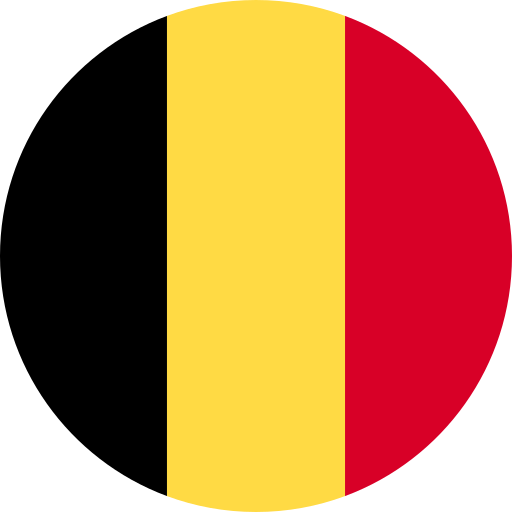 Belgium (Dutch)
Belgium (Dutch) Brazil
Brazil Canada (English)
Canada (English)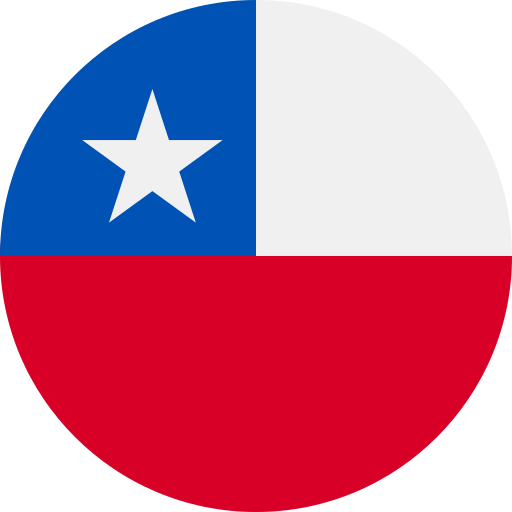 Chile
Chile Colombia
Colombia Croatia
Croatia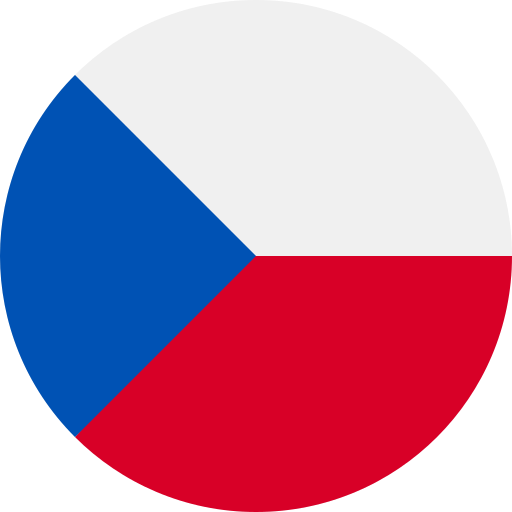 Czech Republic
Czech Republic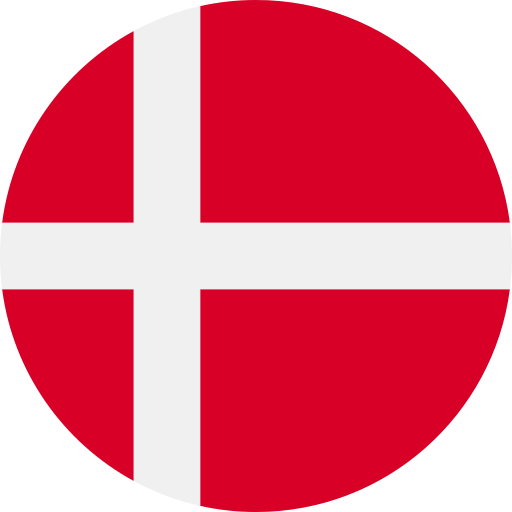 Denmark
Denmark Ecuador
Ecuador Egypt
Egypt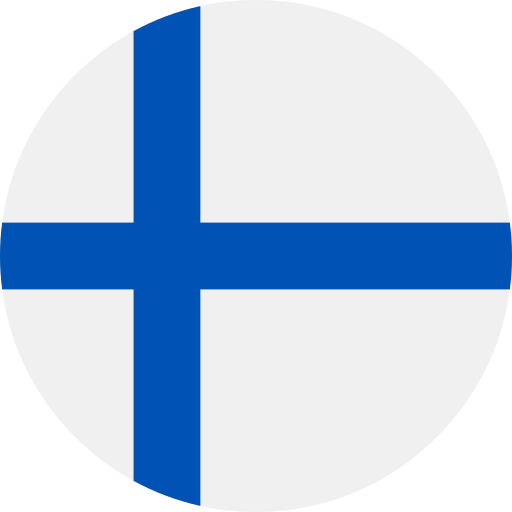 Finland
Finland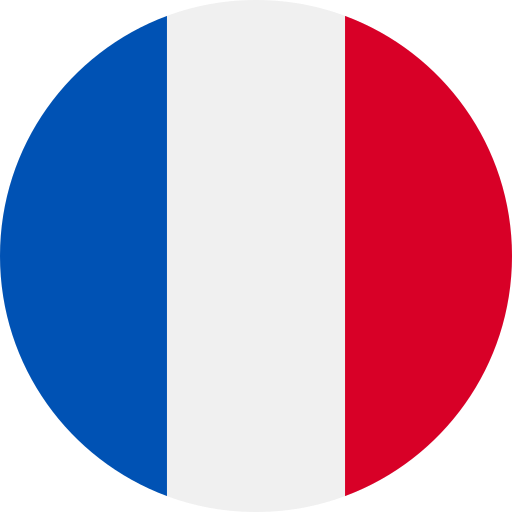 France
France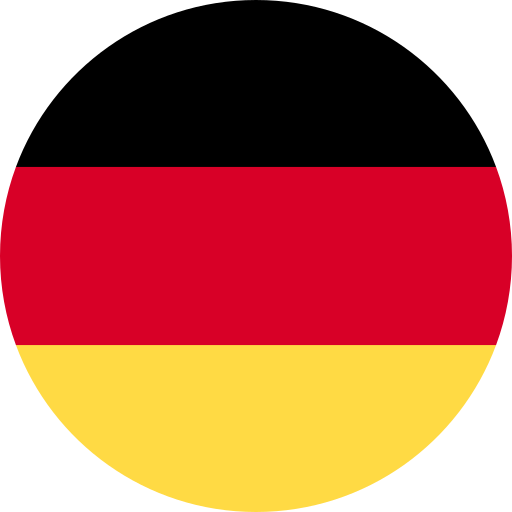 Germany
Germany Greece
Greece Hungary
Hungary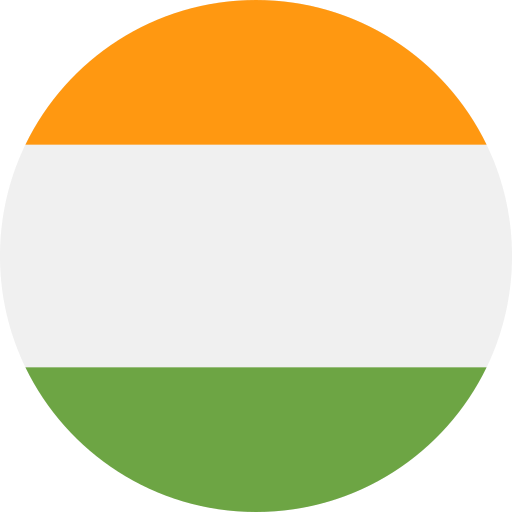 India
India Indonesia
Indonesia Iraq
Iraq Ireland
Ireland Israel
Israel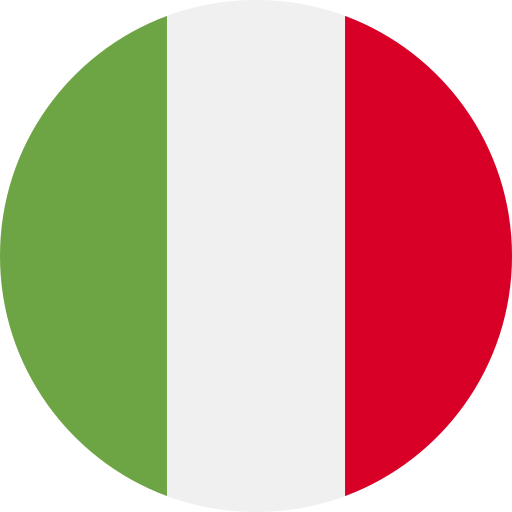 Italy
Italy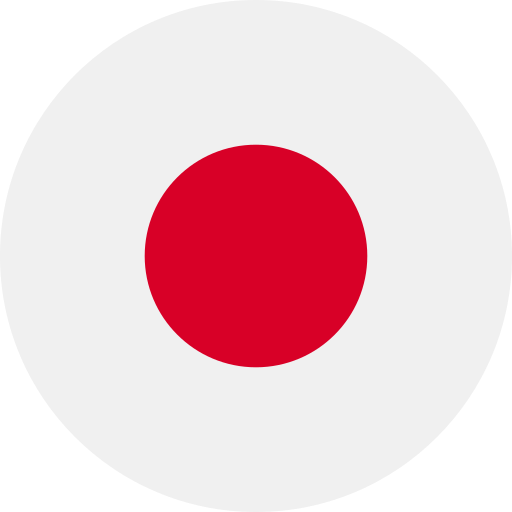 Japan
Japan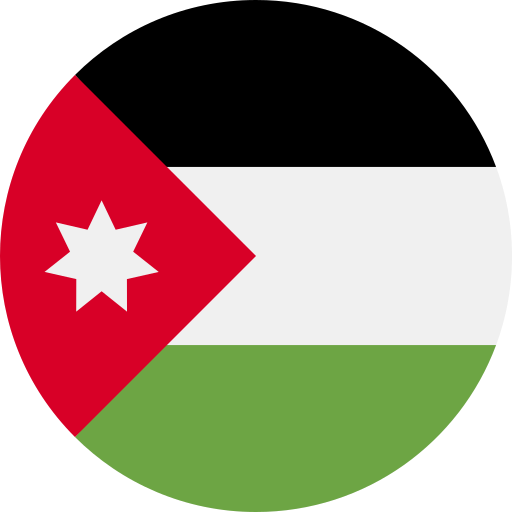 Jordan
Jordan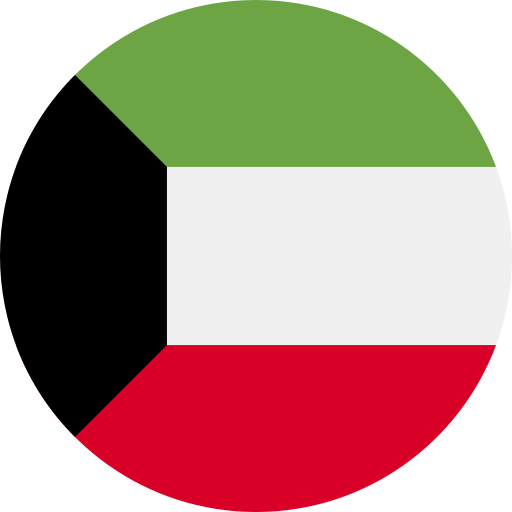 Kuwait
Kuwait Lebanon
Lebanon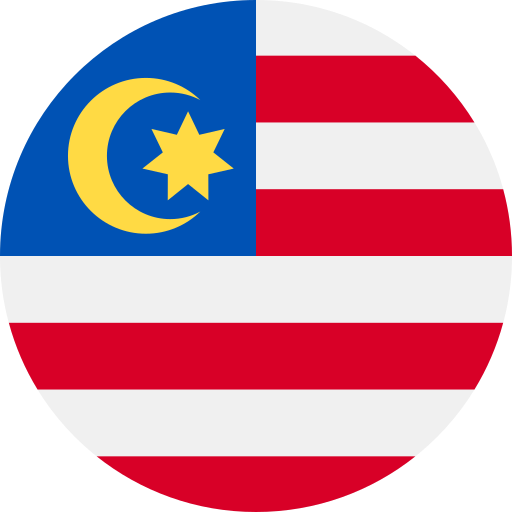 Malaysia
Malaysia Mexico
Mexico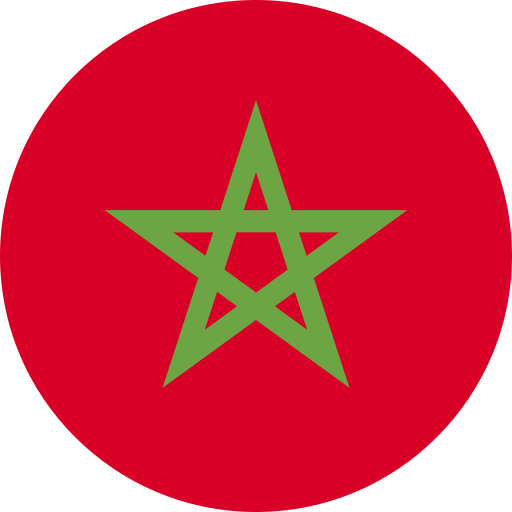 Morocco
Morocco Netherlands
Netherlands New Zealand
New Zealand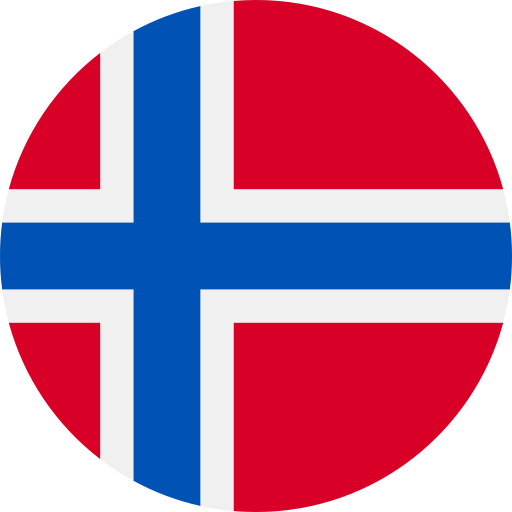 Norway
Norway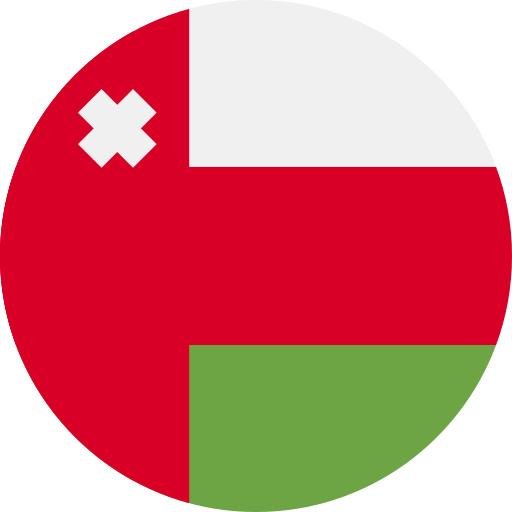 Oman
Oman Panama
Panama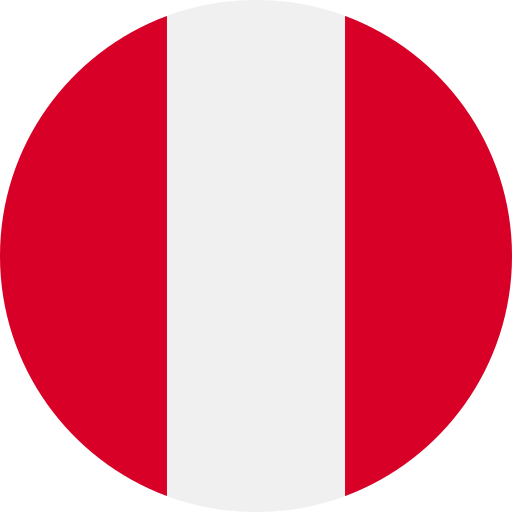 Peru
Peru Philippines
Philippines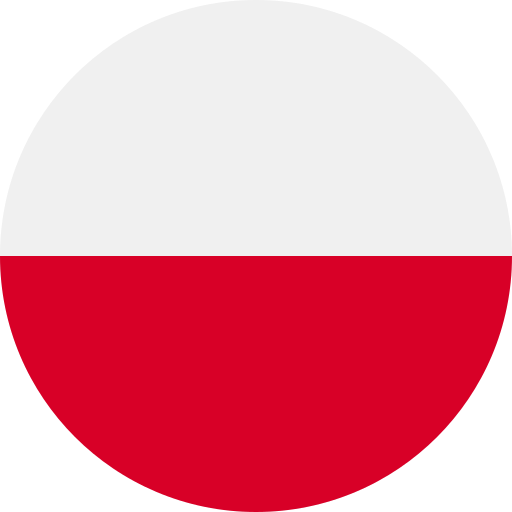 Poland
Poland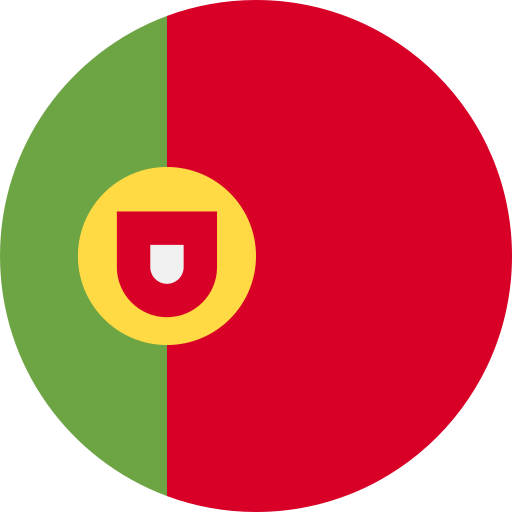 Portugal
Portugal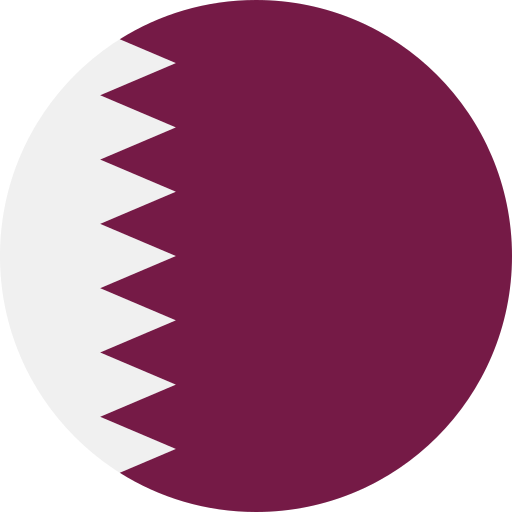 Qatar
Qatar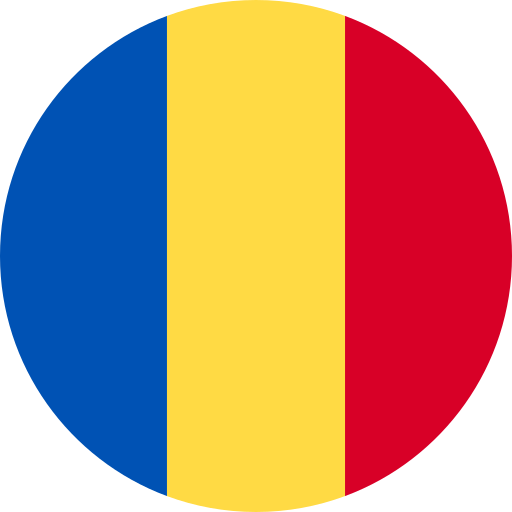 Romania
Romania Russian Federation
Russian Federation Saudi Arabia
Saudi Arabia South Africa
South Africa South Korea
South Korea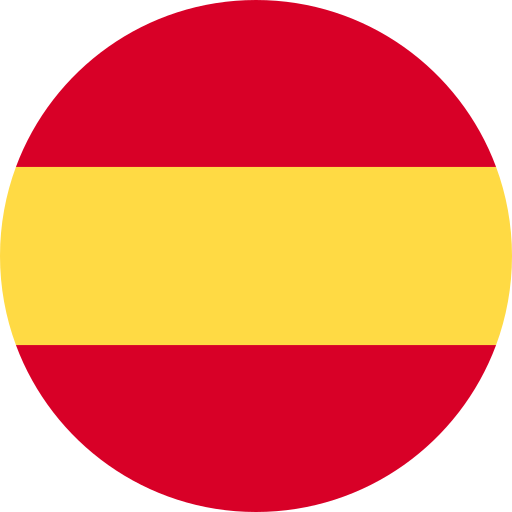 Spain
Spain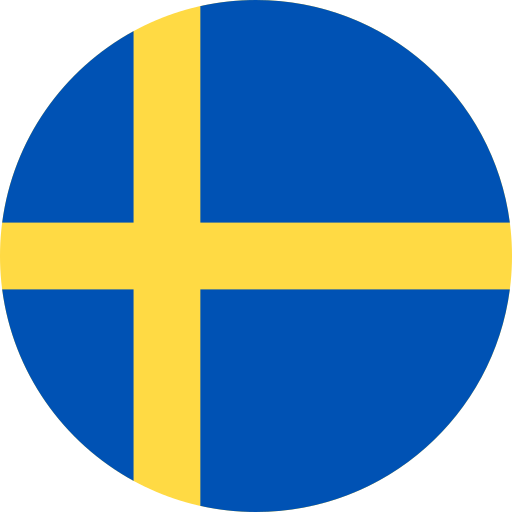 Sweden
Sweden Switzerland (French)
Switzerland (French)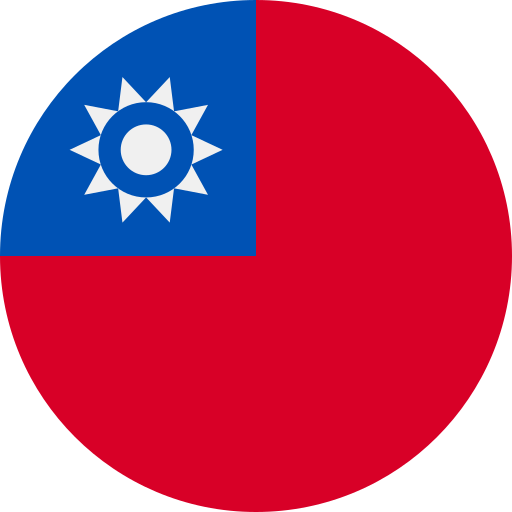 Taiwan
Taiwan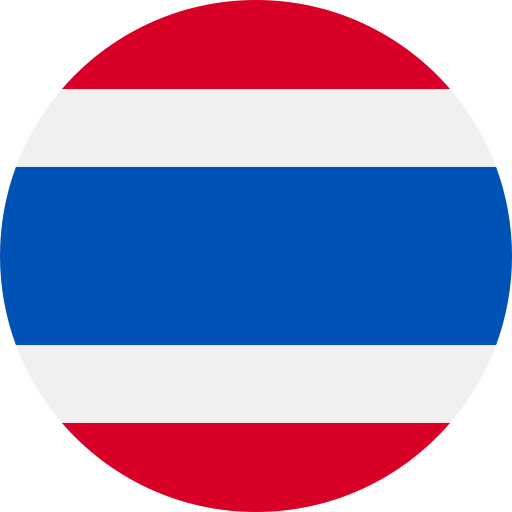 Thailand
Thailand Tunisia
Tunisia Turkey
Turkey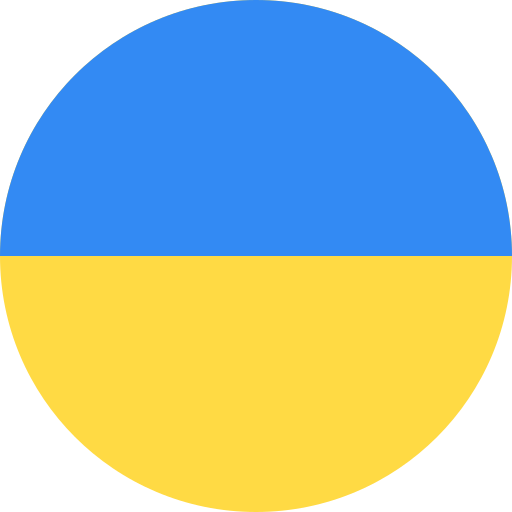 Ukraine
Ukraine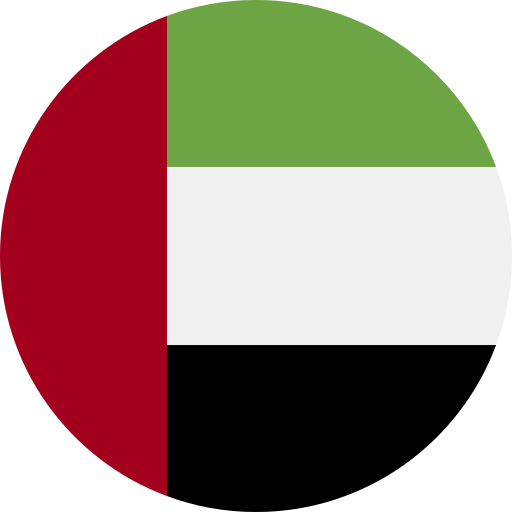 United Arab Emirates
United Arab Emirates United Kingdom
United Kingdom Uruguay
Uruguay Yemen
Yemen Global
Global